Having already made a significant mark on the digital age despite its novelty, AI, and more specifically, ChatGPT, is an ever-changing tool aiding individuals across numerous industries. And while the exploration of its depths remains in the early stages, Chat offers an underutilized function: content creation. While other AI tools can assist with writing as well, ChatGPT’s free version is universally accessible and covers all the basics. If you need help taking care of some of the grunt work and opening up pockets of much-needed free time, here’s a guide for training ChatGPT to sound (and write) like you.
Choosing Between Voice Memos or Written Samples
To start off the training process, the first step is to upload an informative document for ChatGPT to analyze. This can either be a transcription of a voice memo or a handful of written samples. Each option serves a different purpose, and with the help of Travel Pro Theory’s co-founder Kate Thomas’ expertise from a recent Travel Pro Summit presentation, let’s take a closer look at each one.
Voice Memos
As suggested by Thomas, advisors looking to train ChatGPT for longer, more nuanced content pieces, such as blogs, newsletters or emails, should go this route. Short copy designed for social media can also be done with this. Whether it’s a voice memo, video recording or some other audio file, record yourself chatting about your business, including topics such as brand story, unique value propositions, core values, services and ideal clients. Don’t be shy about talking too much when doing this; the recording can be upwards of 10 minutes. The idea of the audio is to give a well-rounded overview of the business, so feel free to swap out any talking points or emphasize certain parts to make it more brand specific. Once this is recorded, use any free site like Otter or Descript to transcribe it. Save the file, and we’ll come back to this in a moment.

Written Samples
For advisors solely using the site for short copy — think Instagram or other social media platforms — providing the AI tool with written samples will suffice. In theory, ChatGPT could generate longer pieces of content with this as well, but considering that the writing samples convey more about your personal writing style and less about the business model itself, the final product will likely lack depth and accuracy. If concise content is the approach you’re going for, pull a sample of your best writing from books, blogs or emails. Ensure the samples convey your true voice with sentence structure, vocabulary and tone. Save these as separate files or on one document; they will all be copied and pasted over later.
Asking Chat To Analyze
As a disclaimer before getting started, don’t forget to be nice to ChatGPT throughout this process. It may sound strange considering it’s not a person, but recent research shows that using manners when working with AI can generate better results. With that established, to begin (using either the audio transcription or writing samples), Thomas provides the following prompt to tell ChatGPT:
“I am submitting [an audio transcription or writing samples] that I’d like you to analyze. Please don’t do anything until I say ‘finished.’ Are you ready?”
When Chat confirms it’s ready for submissions, copy and paste the writing samples or transcription. After noting you’ve finished providing it with your materials, there are two separate prompts to choose from to ask ChatGPT to analyze. This is based on the type of content submitted.
For the audio transcript: “Based on the transcript provided, what can you tell me about my brand’s story, unique value proposition, core values, services and ideal clients?”
For the writing samples: “Based on the writing samples provided, can you summarize in a few bullet points the tone, structure and voice?”
Once ChatGPT finishes its analysis, read it carefully and ensure that the information accurately captures the essence of the business. If not, feel free to edit the submissions or ask ChatGPT to reanalyze. Don’t be afraid to follow up with questions as well if you want a deeper analysis of certain areas. This resource is for your use, so if you’re not happy with the initial outcome, tinker around with it to get the results you’re looking for.
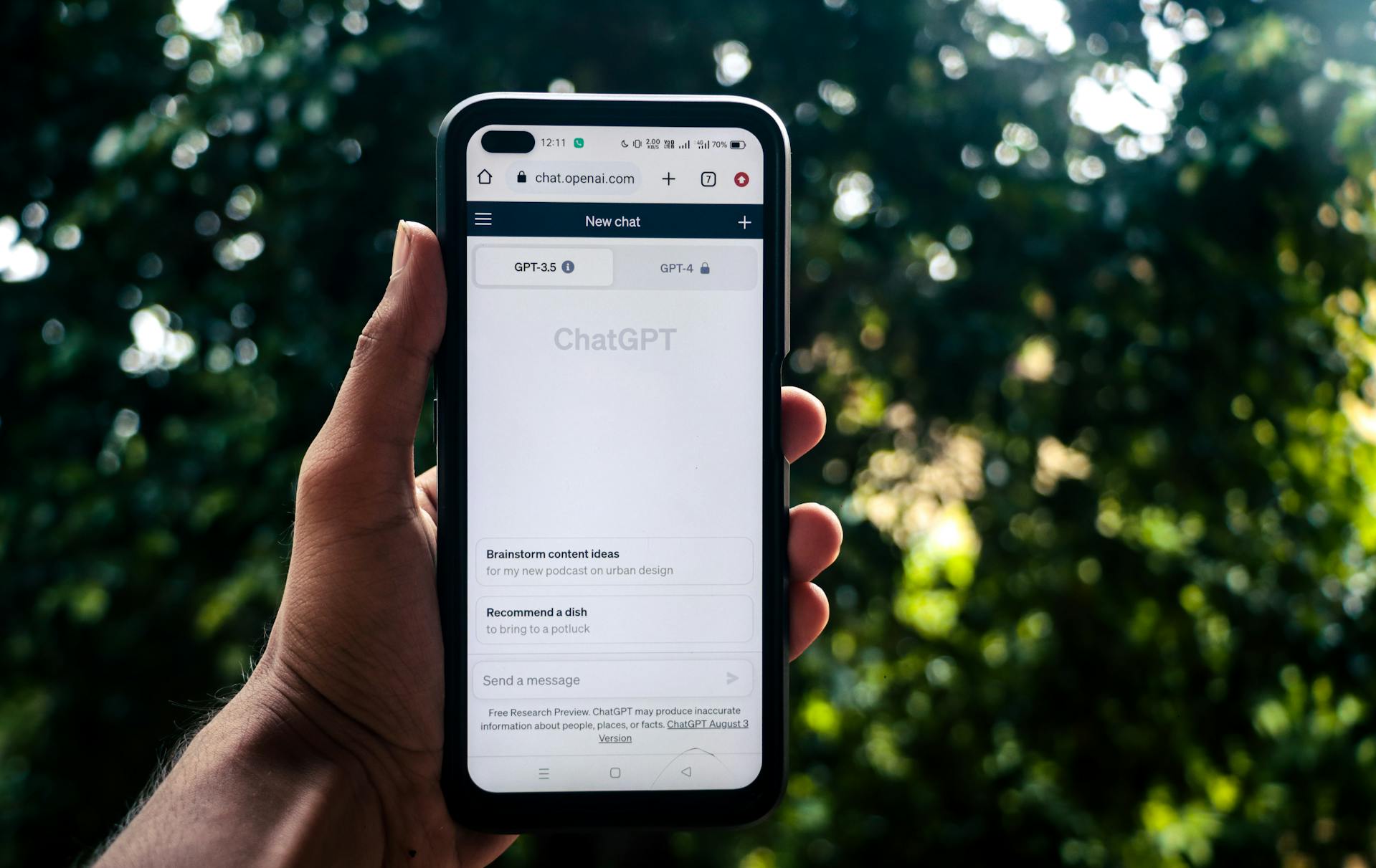
At the end of this process, copy and paste ChatGPT’s answers into one document and save it. Now that you have writing guidelines, anytime you want to create content, upload the document into Chat and ask the following prompt:
“Using the writing guide provided, can you please write me [the content you’re looking for]?”
Here, give as much specific direction as possible for what ChatGPT should write. If it’s an Instagram caption, be sure to describe the associated image in detail. If it’s an email blast, provide some additional context about the audience and clarify the word count. It might take some playing around to figure out the verbiage ChatGPT responds to best to produce your content, so remember to have patience — it is a computer after all!
While the main purpose of creating this style guide is for ChatGPT to write content with, advisors can also use it as a training document. If the company ever outsources or hires a new employee, the guide clearly outlines writing expectations, ultimately helping to create a sense of uniformity for the content, regardless of who is behind the scenes writing it.





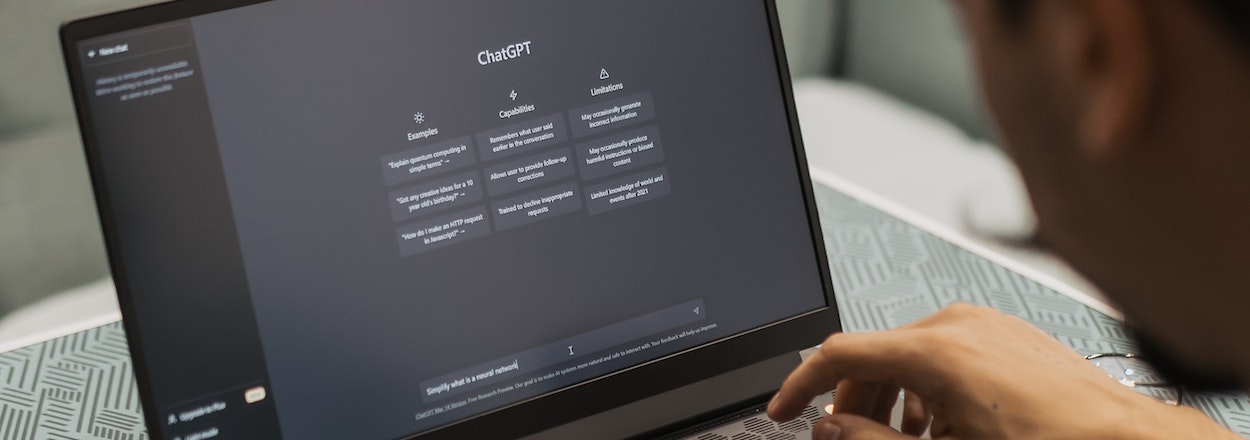
Lorna O | 08/28/24 - 07:28 AM
Great information. AI is a scary concept but I am learning to navigate it. I have tried ChatGPT before but if does tend to sound like a perky robot. (Haha) I think I will try this exercise. Thanks!
1 | reply