Earlier this year at VAX’s inaugural event, VAX Connection, there were a few special announcements made by the team, one of which was the new RSS (Really Simple Syndication) reader capabilities for The Compass on VAX.
New, informative articles are published on The Compass almost every day. If you want to stay up to date on this content and you already use an RSS reader, be sure to customize your feed to include The Compass. It’s a simplified way to stay current with the steady flow of new content, and entering personal information is not required to subscribe.
Another perk? Some RSS readers allow viewers to access the content for offline reading — which means you now have a fun way to pass the time on your next long flight or while you’re waiting around at the airport without access to Wi-Fi.
If you don’t currently use an RSS reader but are interested in having one, VAX has you covered with a few recommendations.
Feeder
Feeder is one of the best feed reader extensions for those using Chrome. In addition to being able to instantly see when new posts are added in your feed, it comes with several other benefits:
- Intuitively manage feeds
- Capability to mark all articles as read, reload feeds and use other nifty shortcuts
- Export feeds to import on another computer
- Customization and organization features
- Supports both RSS and Atom feeds
To use Feeder, add the extension to your Chrome browser and follow a few simple steps.
Click “Add feed”
On the left-hand side, choose “Add feed.”
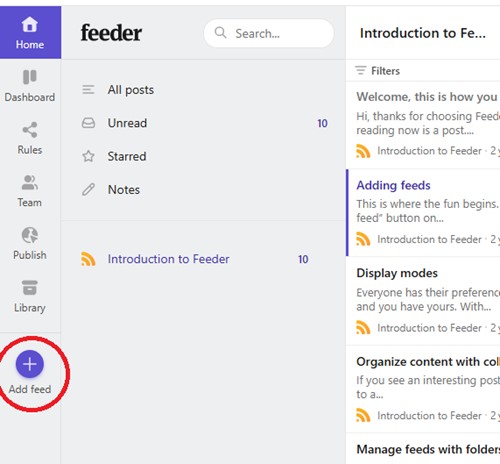
Add “The Compass”
Enter The Compass URL (https://www.vaxvacationaccess.com/the-compass/) under “Search for feeds,” and select the “Follow” button.
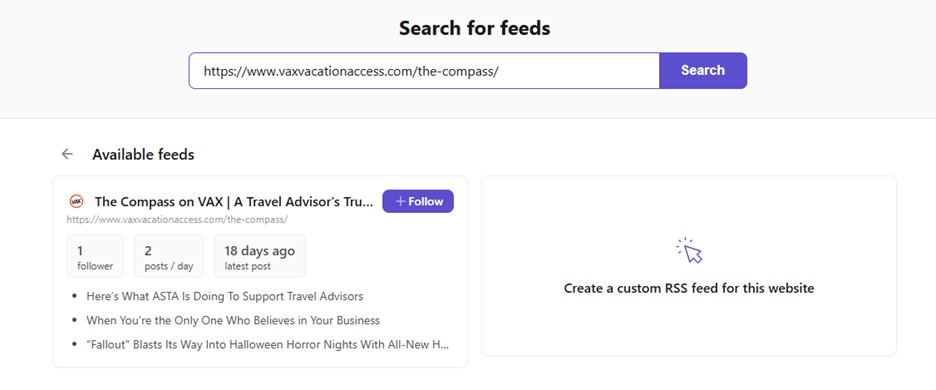
Explore Content in Your Feed
Start receiving new content from The Compass on VAX in your feed.
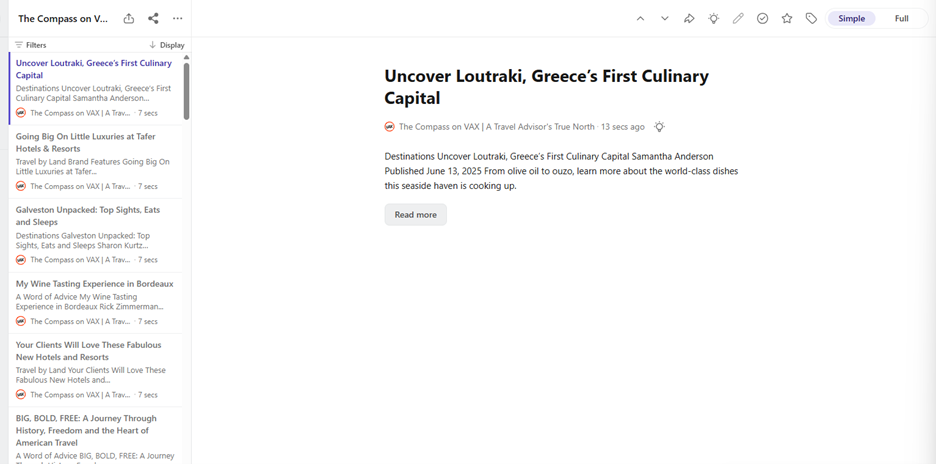
Feeder Tips
- Toggle in the upper right between simple or full (simple is the article preview, while full is the entire article with images)
- The arrow allows you to share the post
- Lightbulb summarizes the article (requires an upgrade)
- Check circle allows you to mark it as unread in your feed
- Star the post, which acts as a reminder to come back to it
- Tag allows you to add it to your own personal collection
In addition to Feeder, there are several other free RSS reader apps to use, including Feedly, NewsBlur and Inoreader. Want to learn more about using RSS and get additional recommendations? This video about switching to RSS might help:





comments